Being an eCommerce entrepreneur in this time of cut throat online competition, if you are not able to generate enough traffic & sales, you will be out of business sooner than later.
The biggest question for every eCommerce website owner is – how to generate more sales?
So what are the ways that work to generate sales, is it Google AdWords? Is it Facebook ads? Or any other paid advertisements and affiliate networks?
All these channels work to generate traffic & sales but none of them are free.
This is a big pain for all the small online businesses out there since money is always tight to spend on marketing activities when you are just starting.
So what’s the best way? The best way to generate consistent sales on any eCommerce website is to use local search engine optimization services.
One prominent survey has found that SEO accounts for more than 30% of eCommerce website traffic worldwide; I think this is enough to understand the importance of SEO for eCommerce websites.
If you are not aware of what SEO is, It is a process to improve the organic search rank of your website using a set of techniques that we are going to discuss in this guide.
Whether you are getting started with a new website or working to improve SEO for your existing website, this guide will provide useful tactics that work, based on our years of experience doing SEO for several eCommerce websites, No matter Big or small.
Strategies, Tips, and Techniques for Maximizing Your Online Store’s Visibility
So Let’s get started.
1) First thing first, the Architecture Of your website should be user Friendly
Do I need to mention this? If your potential customers cannot find easily what they are looking for on your website, how do you think they will buy? They will simply switch to any of your competitors.
Even Google spiders won’t crawl important sections of your website if they are not easy to find on your website navigation. Make sense?
Let’s do a quick test here, ask 8 to 10 of your friends to navigate your website as end-users and get their feedback on whether they found it easy to navigate or not.
If not, contact your eCommerce website design company today to discuss the best ways to solve the layout and navigation issues on your website to make it Google and user-friendly.
The structure of your website will not only affect SEO, but It will also affect user experience so you want to make it easy to find stuff both for actual users and search engine crawlers.
2) Keyword Research & Competitors Research:
This is the most crucial part before you start working on SEO because targeting the wrong keywords will not lead you anywhere in this age of the internet where everyone is busy searching for something on Google using their smartphones, tablets, or laptops.
You need to find highly relevant and high search volume keywords for your home page and product landing pages.
You need to think like an end-user here to identify the best keywords that your customers might be using to find your products or services on search engines.
Use the Google Adwords keyword planner tool to find out keywords that are profitable for your business.
For example, If you are selling herbal Tea, The keyword planner tool will show the result like this.
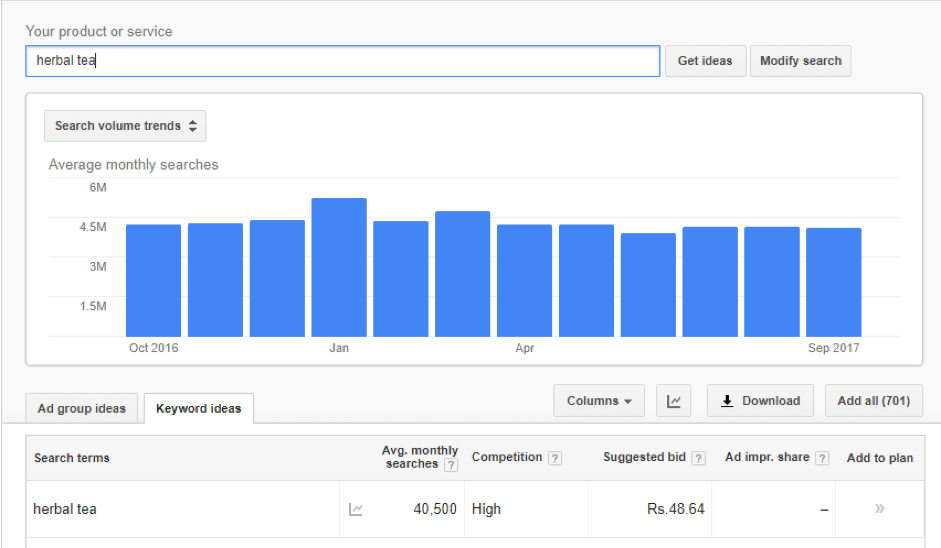
It will show the average monthly search volume of the keyword with other relevant search keywords and its competition. The lower the competition, the higher the chances are to rank for that keyword.
When you search for Herbal tea on Google, at the bottom of the page it will show you other relevant search terms that you should consider too, it will look like this.
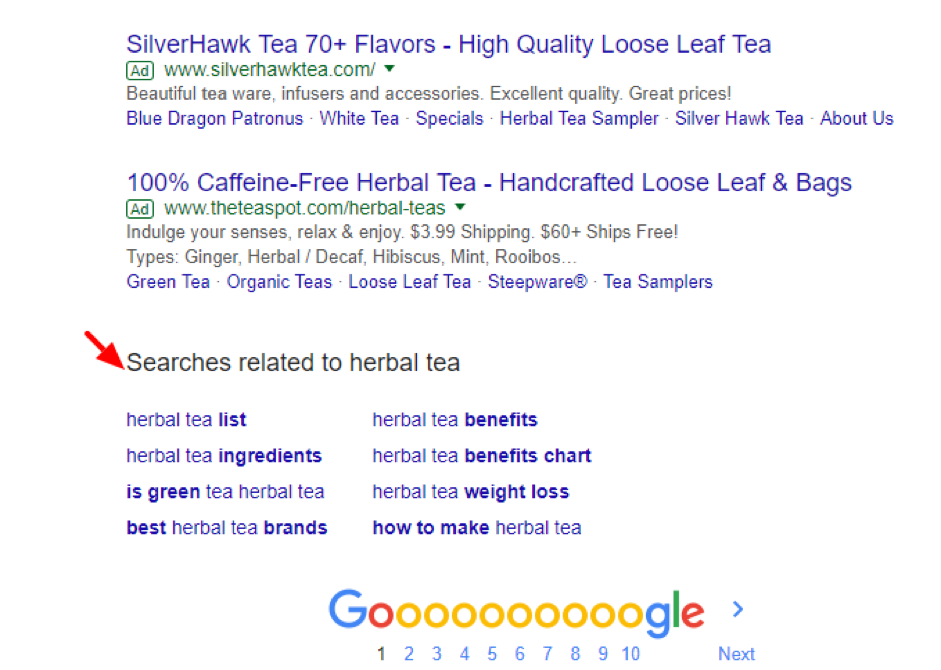
You can also use Amazon for specific product keyword suggestions, so if you search for Herbal Tea on Amazon, it will show keyword suggestions like this.
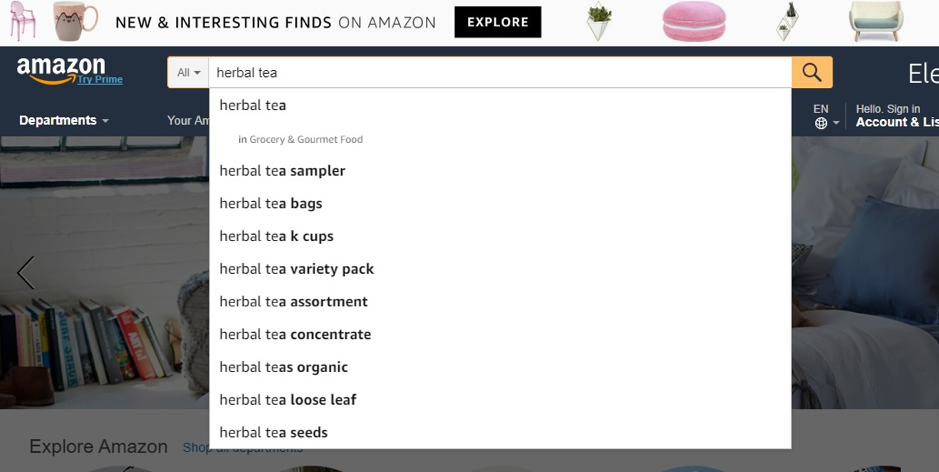
Make sure to use long-tail keywords as it will have low competition and will result in a high conversion rate.
To find out what keywords your competitors are using, Use keyword research tools like SEMrush. Put in your competitors’ website URL and it will show you the entire list of organic keywords they are ranking for.
Spyfu is another interesting tool that you can use to find out best performing keywords and ads working well for any of your competitors.
3) On Page optimization
As you have figured out the structure of your website and a list of keywords to target for your SEO activities, let’s discuss how to integrate those keywords on your website landing pages.
You need to make sure that the target keyword for any particular page is included in:
– Page Title
– Page URL
– Page headers and subheaders
– Product description
– Image alt tag
– Meta Title
– Meta Description
a) While building the URLs of your pages, Keep in mind that they should be user-friendly and include your keywords.
For Example, if you are selling Cocoa powder, your url should be something like this.
https://www. Yourwebsitedomain.com/product-Category-Name/cacao-powder
b) Write a long and in-depth description of all your products. It will help your customers to make better decisions and Google loves long product descriptions.
c) All your product images should have an alt tag assigned with your keywords included. Since search engine crawlers cannot see images, they rely on alternative text attributes to determine the relevance of the images to a search query.
Alternative text also helps to make an image more likely to appear in a Google image search and is used by screen readers to provide context for visually impaired users.
d) If you are not aware of what meta title and description are, The screenshot below shows what is the meta title and description within the search result.
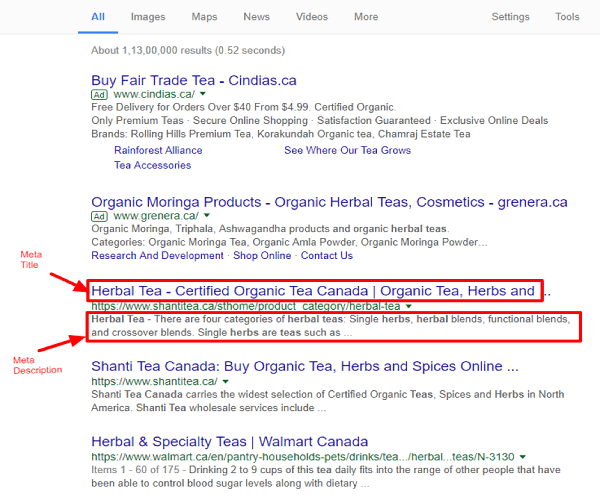
Internal Linking:
It is linking your web pages to the other relevant pages within your website using your anchor text.
It will help to make Google understand your targeted keywords; however, don’t add lots of links using the same anchor text.
4) Blogging:
Having a blog on your eCommerce website is the best way to enrich your customers with useful product information regularly.
Any professional SEO agency will insist you start blogging for better SEO results in long run.
You can optimize each of your blog posts with keywords you are not targeting on your main product pages.
Read our post to understand why it is important to have a blog on your eCommerce website.
To get the maximum return out of your blogging efforts, your blog posts should be detailed to provide your users with high-value information in each blog that you post on your website.
“Don’t focus on having a great blog. Focus on producing a blog that’s great for your readers.” – Brian Clark.
Note this, Blogging is a long-term strategy and you need to be consistent in your blogging activity to get great results.
5) Link building
With quality content, earning quality in bounce links to your website is the second most important part of the success of any SEO effort.
I would say, Epic content and quality link building are the 2 most important pillars of any great SEO strategy.
Google will never penalize you if a lot of high-quality websites are linking back to your website.
You can use the Google search console to see what websites are linking to your pages, see the screenshot below.
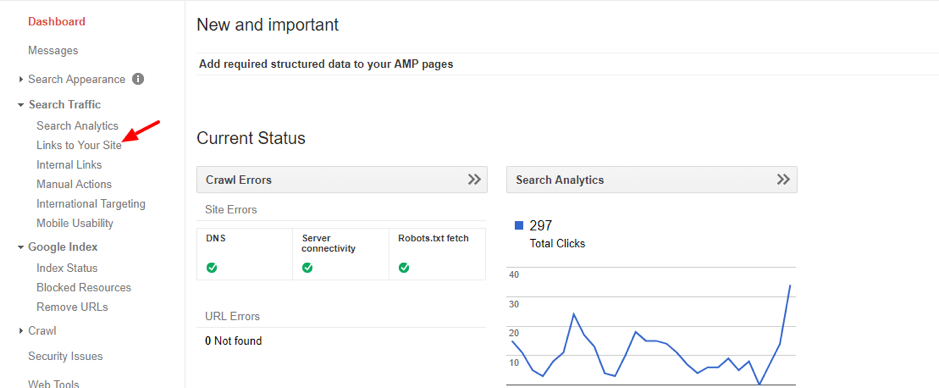
Here are some of the best ways for link building:
– Writing good guest posts
– Give testimonials and have them link back to your website
– Create your profile in trustworthy directories
– Promote your blog posts as much as possible
6) Customer reviews
More customer reviews on your website mean more unique content and that’s good for SEO because Google loves to see fresh content on your website.
It will also help to increase the conversion rate so you should have a strategy to receive maximum positive customer reviews on your website.
There are some cool plugins available in the market to integrate customer reviews on your website.
After a few days of their purchase, you should send an email to each of your customers to ask them to write an awesome review about your product or services.
7) Mobile responsive website design
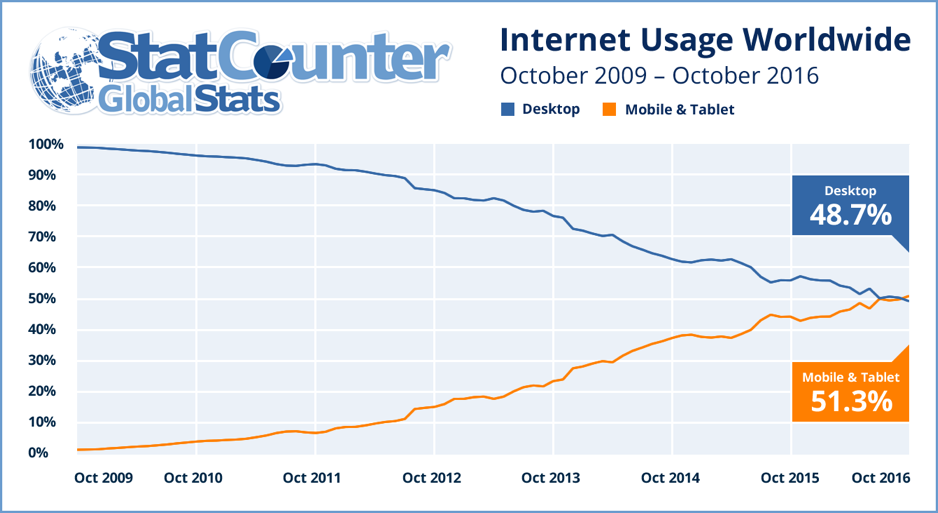
A report published by Reuters has mentioned that 75% of Internet use in 2017 will be via mobile devices. So it is important to have a website design that responds well to the mobile/tablets along with desktops.
Google is also considering responsive design as a ranking factor so having a responsive design for your e-commerce website is not an option anymore, It’s a must-have thing.
You can use this free Google tool to check the mobile usability score of your website – https://testmysite.thinkwithgoogle.com.
Google search console can also help to identify mobile usability issues on your website.
If you find any issues – contact your Magento experts right away to get them solved.
8) Social media integration
Having sound social signals is very crucial for positive SEO on your website so you should have social media sharing options on your product pages and blog posts.
The more your products and blog posts are shared on various social media platforms, the more SEO benefit you will get.
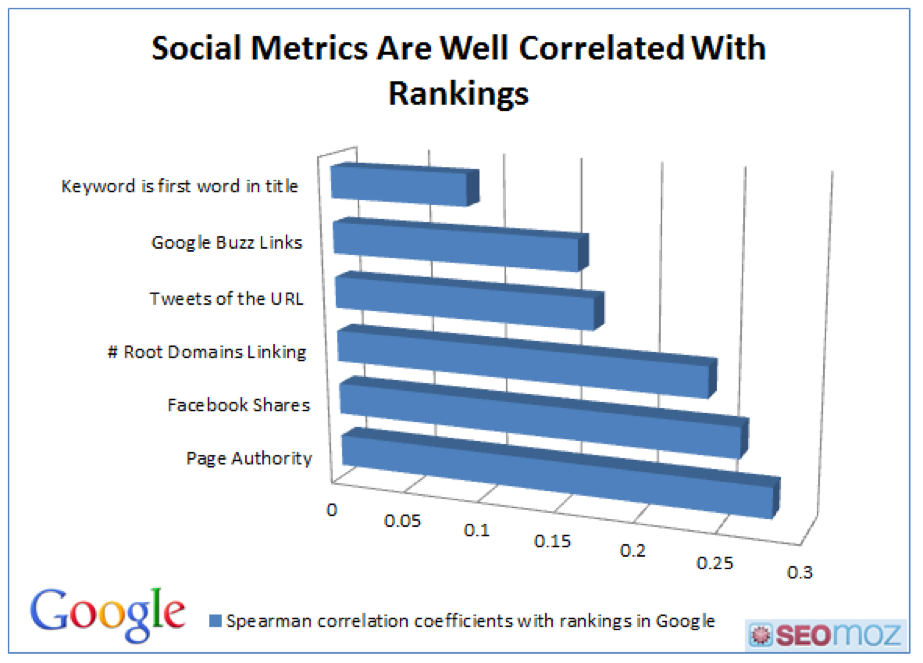
9) Website Loading speed:
If your eCommerce website is not loading within 3-4 seconds max, you got to do some work on it.
A slow-loading website is bad for your user experience and search engine rankings as Google is considering the loading speed of the website as a ranking factor.
You can use the Pingdom website speed test tool to check your website’s loading speed and identify areas of improvement for the fast loading speed of your web pages or contact us now to get a free speed audit report for your website.
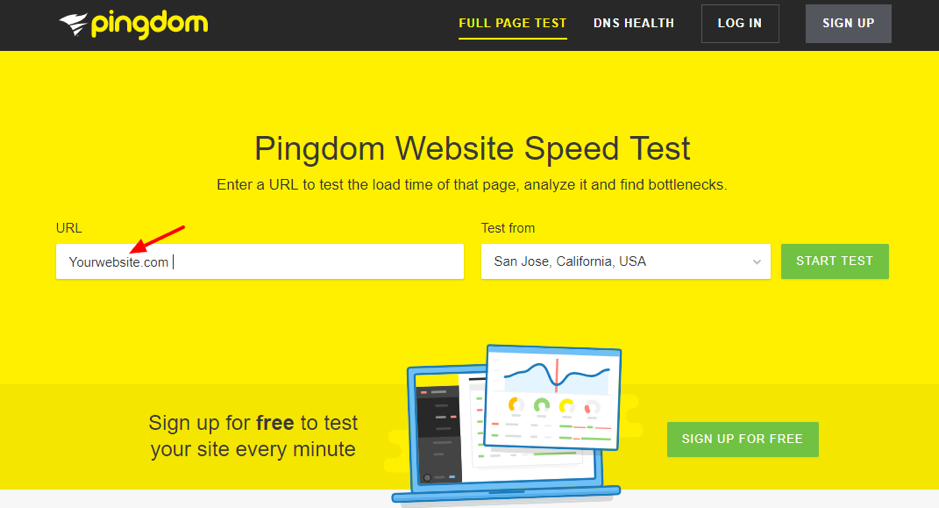
Here are some best tips to speed up your Magento ecommerce website.
10) Integrate SSL with your website
If you don’t know what SSL is, It is a secure socket layer certificate that is a security measure for a website.
When you have an SSL certificate configured on your website, It allows a secure connection from your server to the web browser with a security padlock activated.
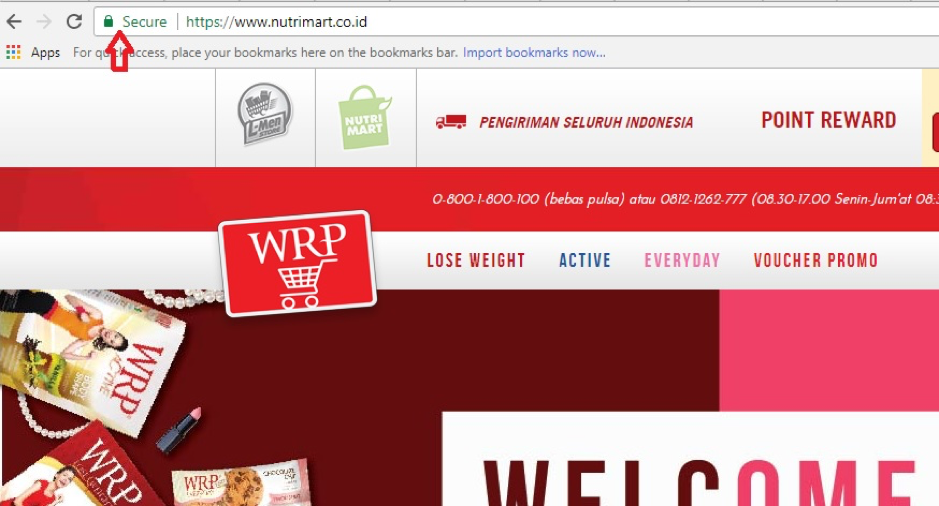
If you don’t have SSL configured on your eCommerce website, on your checkout page where you gather important information like credit card details, etc, the chrome browser will automatically show to your customers that your website is not secure.
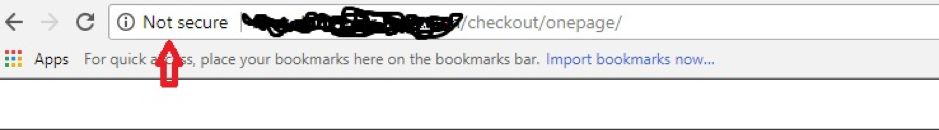
If you have SSL configured, your website pages will open with HTTPS and if not, your web pages will open with HTTP.
Google has officially announced that it is considering an SSL certificate a ranking factor for eCommerce websites where you are collecting important customer information on your checkout pages.
So having an SSL certificate configured on your website is a basic requirement for the security of your website and better SEO.
11) Create 404 redirects
If any of your old products were removed from the website, you should redirect that removed page URL to any other similar product page as well as you must have an attractive 404 error page on your website.
The reason for creating a 404 redirect is, If your removed product page was ranking well for any specific keyword, the traffic from that page will be passed to the new page that you create.
You can log in to your search console to check if you have any 404 errors.
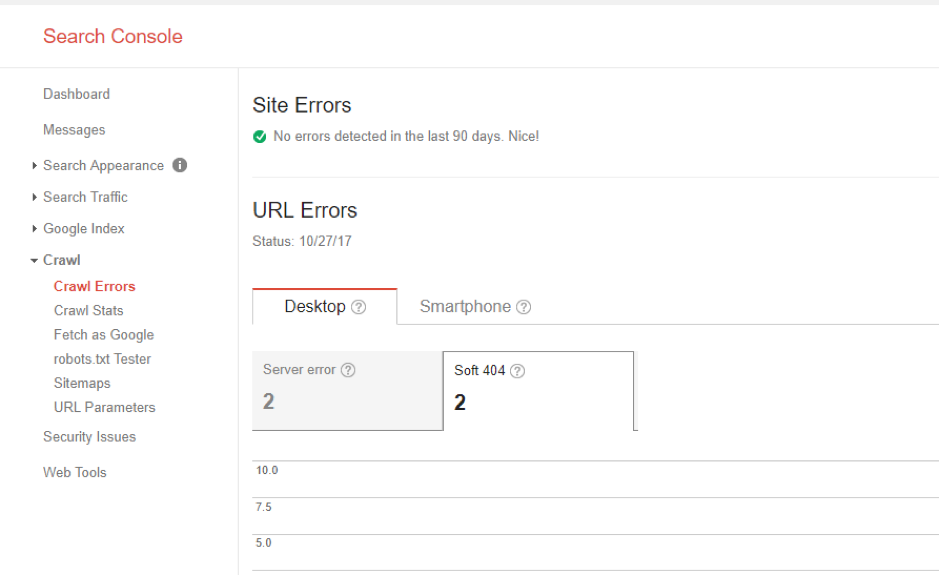
12) Create a sitemap
A sitemap is a blueprint of all the pages on your website and it helps Google crawlers quickly and easily find all the pages on your website.
Just so you are aware, Google does not only rank a website but it ranks all the pages on your website so it is important for Google crawlers to know how many pages are there on your website and a sitemap makes this job easy.
Create a sitemap, put it on your server, and verify your sitemap using your search console.
If you don’t know how to do it, you can hire Woocommerce experts to create a sitemap for your website.
13) Create a robot.txt file
Robot.txt files are used to let search engine spiders know which pages on your website to crawl and which pages not.
If you have a duplicate page on your website and you don’t want to rank that page on search results, you can block that page using robot.txt.
As you add new products and categories to your eCommerce website, keep updating your robot.txt file for search engine spiders to know which pages to crawl and which not.
14) W3c validation errors
It is important for the SEO of your website that you identify and solve all the W3C validation errors on your website.
Use valid markup on your website that contains no errors. Syntax errors can make your page difficult for search engines to index.
Put your website URL on the markup validation tool and it will show you all the errors you have on your website that needs to be solved.
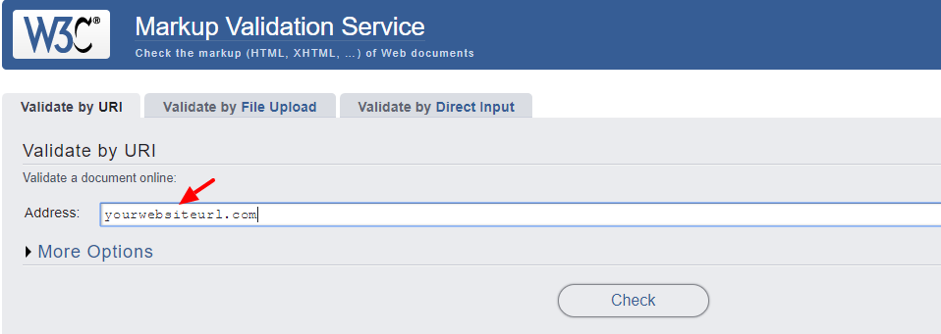
15) Remove broken links:
Broken links are those links which are no longer work; if you click on broken links they will lead you to 404 errors.
Some reasons why links don’t work can be that – the URL structure of the website is changed without implementing proper 404 redirects or the website is no longer available.
Cleaning up broken links from your website is good for both user experience and SEO.
16) Implement Canonical tag
The canonical tag is used to solve duplicate content issues on your website.
If your website has the same products with different age URLs for different sizes, colors, etc, Google will consider them as copy content pages if you have not implemented canonical tags to the original product page.
Conclusion:
If you implement all these practical SEO tactics on your eCommerce website, we can guarantee that your organic traffic and sales will start increasing.
If you have any more questions or feedback, Please write in the comments section below.


























You’re offering a lot of great tips in this post! I agree, off-page SEO should be done and be done very carefully. As you suggest, when high-quality, industry-relevant sites are linking to your content, you’re in good shape. In B2B outreach this is especially true, but I can also understand that you’re seeing this from your perspective with eCommerce as well. Thanks for sharing your insights.
Yeah, backlinks are still effective regardless of you are in B2B or B2C business. Thanks for your valuable feedback!