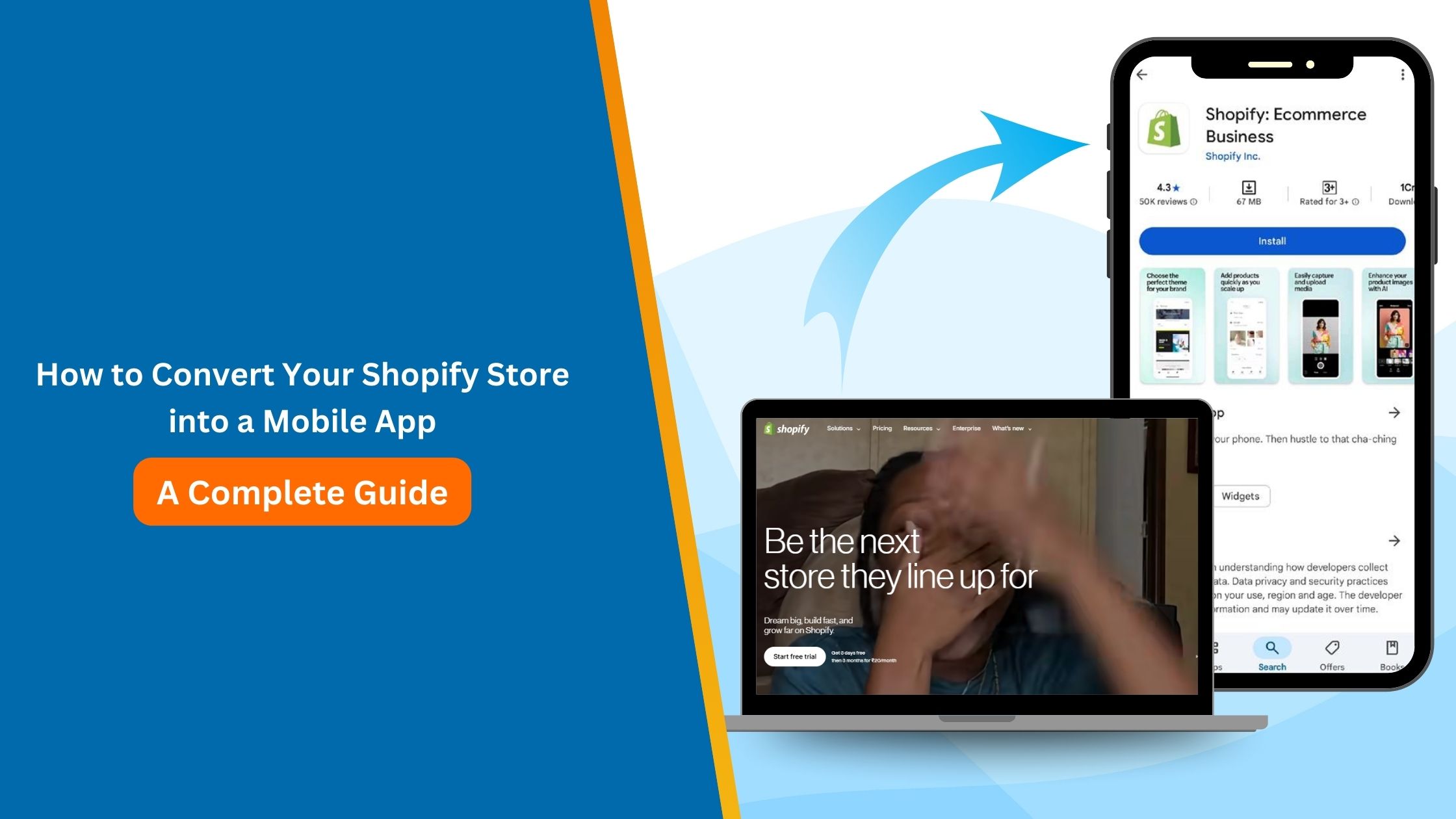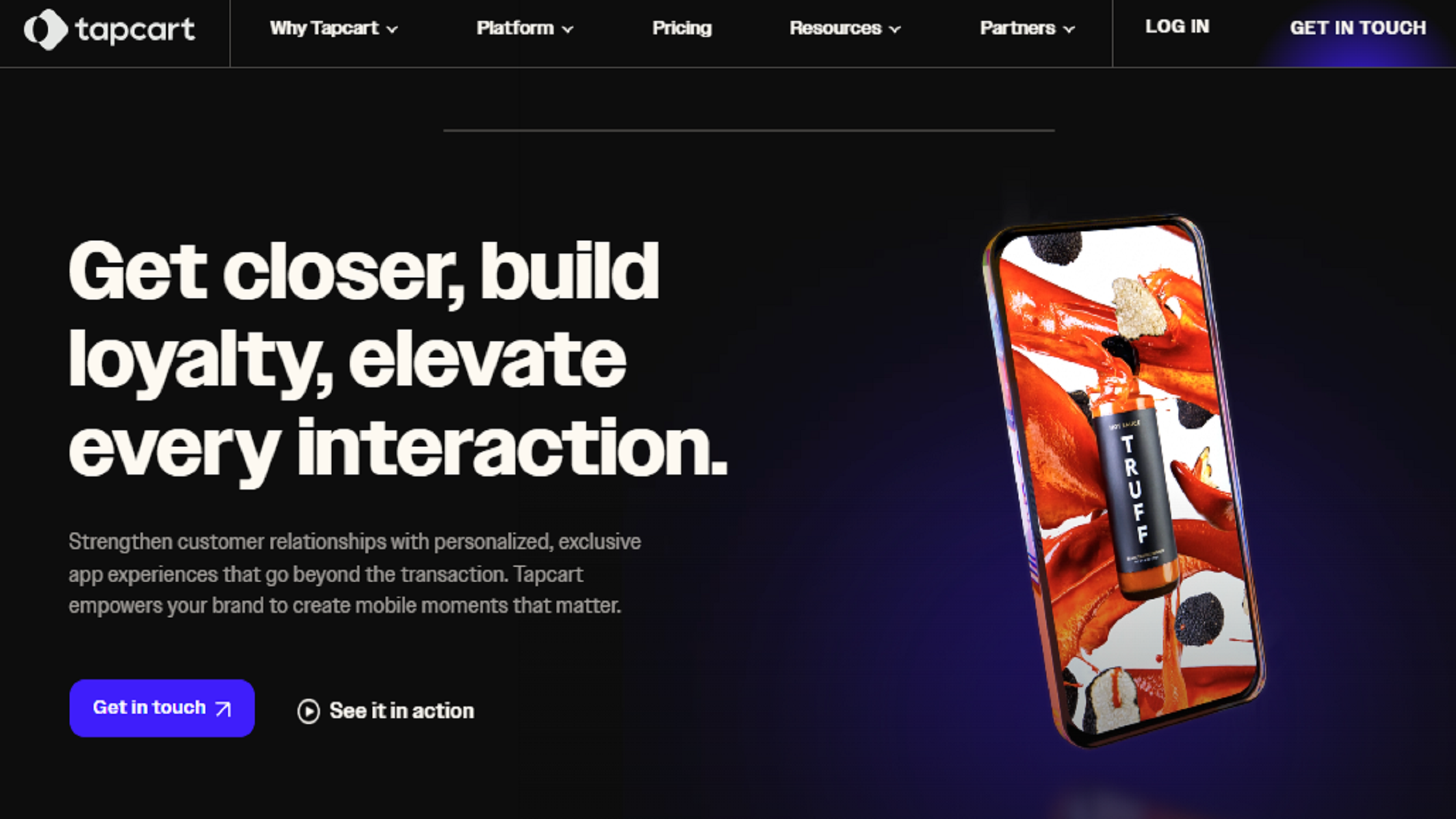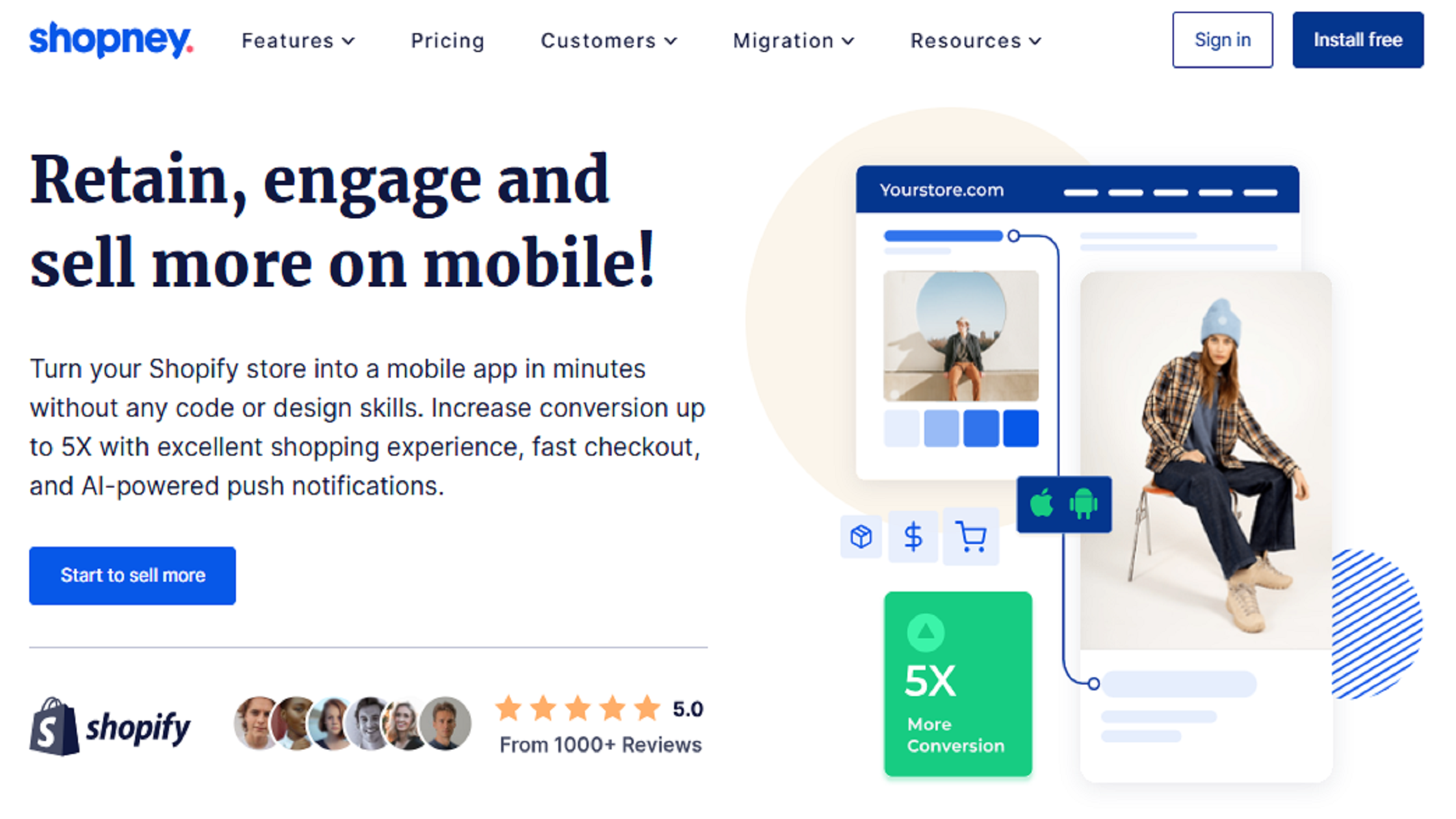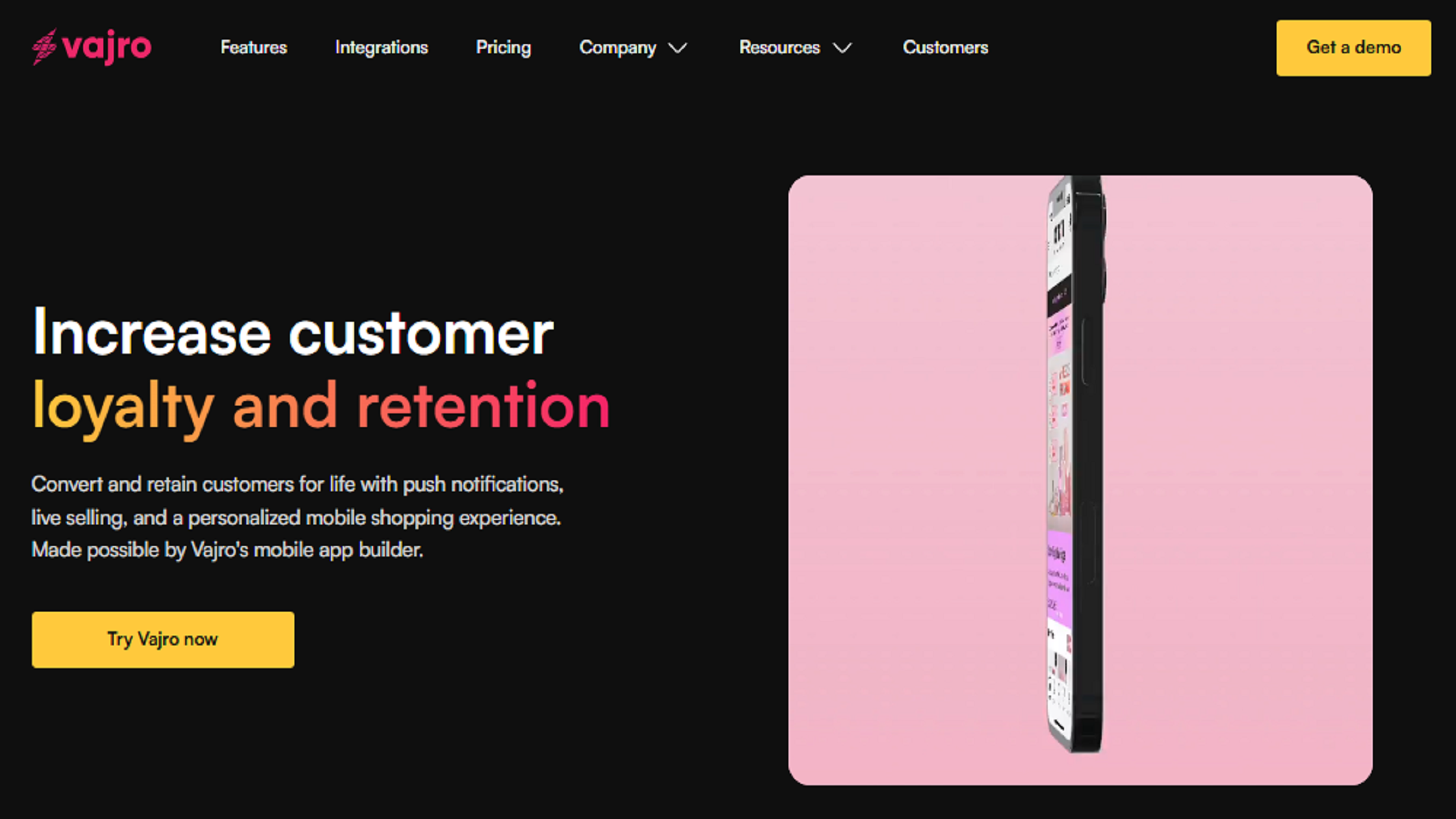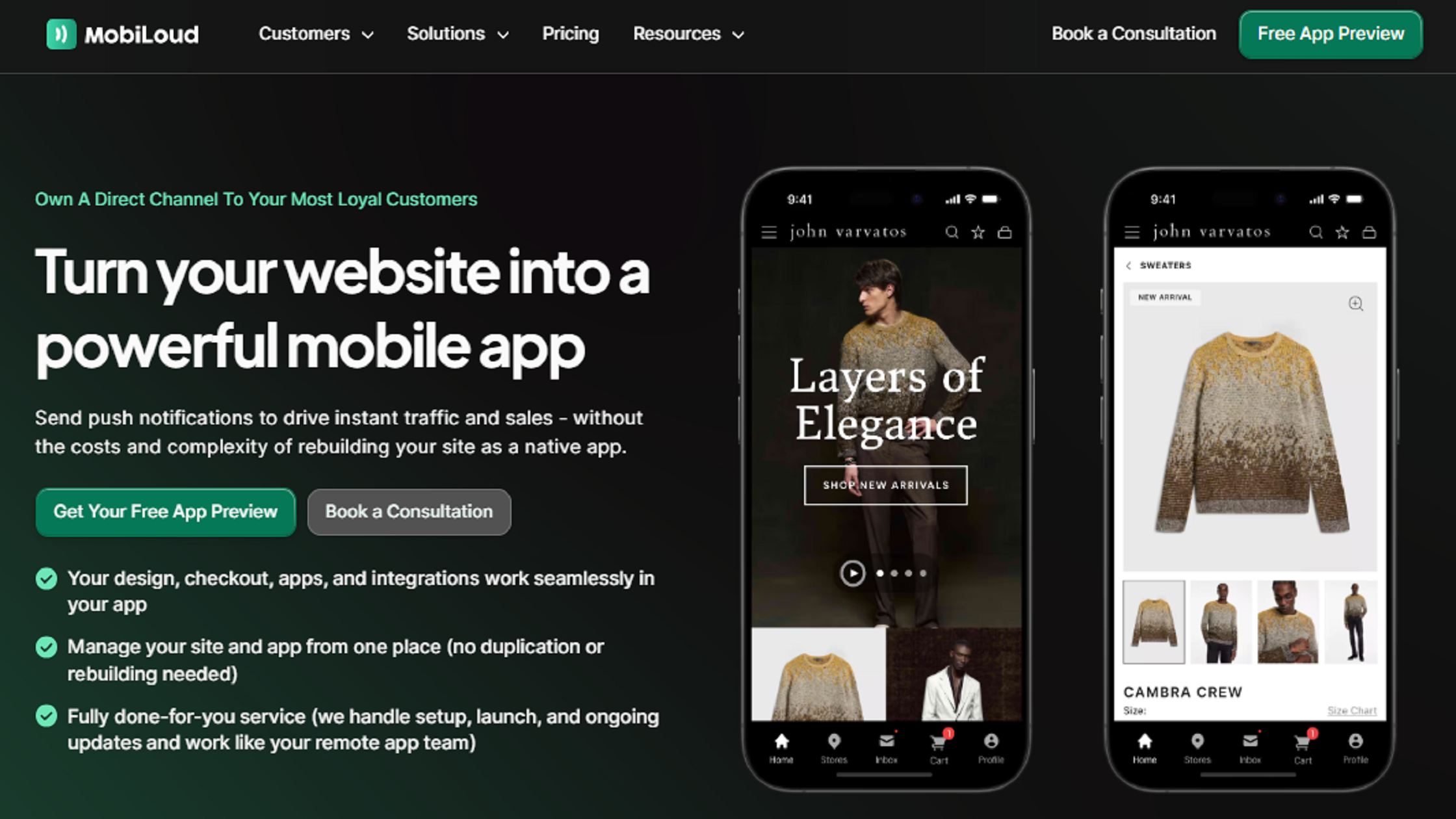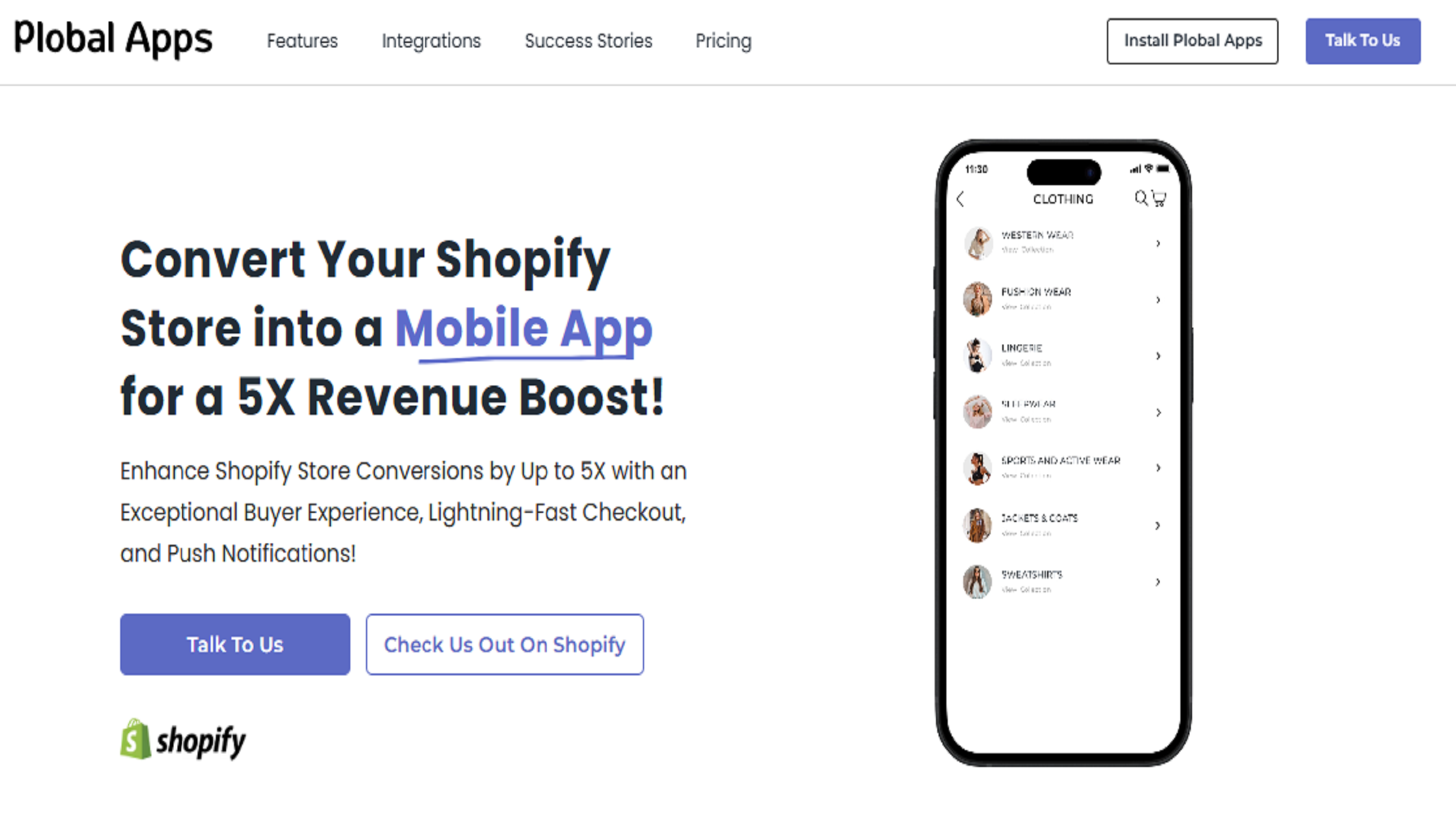Have you noticed how apps are completely taking over the eCommerce business? With over 72% of online sales projected to come from mobile devices in 2025, businesses should adapt to this new change, or they will fall behind. If you are running an online store, you are most likely thinking of ways to boost sales, give a good customer experience, and stand out in the crowded marketplace. One smart solution? Turn your Shopify store into a mobile app.
If your Shopify store is not mobile-friendly, there could be a significant loss in sales, engagement, and loyalty. That is indeed the reason why so many businesses have been turning to expert Shopify store development services to get personalized quick checkouts, smoother navigation, and push notifications for personalized shopping.
The mobile application, as opposed to the websites, is for improved user experience and greater performance, particularly for larger-scale Shopify stores. One can build strong, scalable apps to their requirements through the expertise of a Shopify Plus development firm. This shift toward mobile apps is more than a trend—it’s a key strategy for long-term success.

See How Our Experts Can Drive More Traffic to Your Website!
SEO: Boost your rankings and drive more organic traffic today!
Website Design/Development: Create a stunning website that converts visitors into customers.
Paid Media: Reach the right audience at the right time with expertly managed paid media.
Top 5 Benefits of Having a Mobile App for Your Shopify Store
Mobile eCommerce is expanding rapidly, as 60% of Internet traffic originates from a mobile device. One of the major advantages of converting your Shopify store to a mobile app goes beyond mere technology. So, how can it make such a big difference? What benefits will you get? Let’s find out!
- Better Mobile Shopping Experience:- Mobile apps make navigating faster, and their loading speeds are much faster than any website. Users get access to a variety of Shopify features, including offline access, personalized recommendations, and push notifications, making the whole shopping experience more comfortable. This enhanced user experience leads to fewer distractions, helping users focus on browsing and purchasing.
- Increased Loyalty and Retention:- The mobile application provides a seamless user experience through which brand loyalty is increased, and retention is ensured via one-click entry and visibility on the home screen. Customers have easy access to return and make purchases. Individuals can also maximize app productivity with the use of Shopify Hydrogen development, boosting consumer engagement through improved app functionalities.
- Better SEO and App Visibility:- The mobile application generates and enhances brand visibility on app stores with SERPs. Working with a Shopify SEO agency can optimize your app listing to attract more users to your app and generate organic traffic towards it. Apart from benefiting the app listing, this optimization can also help the overall SEO of the store by giving authority backlinks from app store listings.
- Direct Personal Communication:- Mobile applications are a powerful tool for direct interaction with your customers. You can send personalized messages and promotional items and update news through push notifications. Hire a Shopify solution provider to fine-tune such notifications to enhance engagement and drive up sales.
- Smooth Checkout:- Secure payment gateway integrations increase user confidence in the online checkout process. An online mobile app development company provides mobile wallets and one-click payments and keeps saved payments on the go for easy checkout. As a result, it reduces friction in operations during checkout, increasing customer satisfaction and improving conversion rates for your store.
Methods to Convert a Shopify Store into a Mobile App
Owing to the rise of mobile commerce, converting your Shopify store into an app has become a necessity. Mobile shopping has rapidly evolved, and adapting mobile-first strategies has become vital for online retailers. Here are some valid methods to help convert your Shopify store into a mobile app.
Method 1. Use Shopify App Builder Tools
An app builder offers a basic coding and programming way of developing mobile apps. It integrates with the Shopify store development services directly to sync products, checkout, and payment features. Apps can be delivered 70% faster with such tools. Best suited for small- and mid-sized stores.
Method 2. Hire a Professional Mobile App Developer
A mobile app development company can help build a custom app with advanced functionality. A professional developer ensures tailored features, including Shopify Hydrogen development and cross-platform compatibility. Apps built by professional developers see a 30% higher user engagement.
Method 3. Convert Shopify Store Using Progressive Web Apps (PWA)
If you are building from scratch, then you can go for PWAs that are cost-effective for building an app-like experience. They work offline, are fast-loading, and enhance SEO performance. The conversion rates of businesses using PWAs have seen a spike of 36%. A Shopify SEO agency for hire can help optimize your PWA to enjoy greater visibility.
Method 4. Use Flutter or React Native for Cross-Platform Development
Flutter and React Native are very popular frameworks for cross-platform app development. They cut down development costs by enabling one codebase for iOS and Android. Companies that use Flutter achieve a 40% faster app release time. A Shopify plus development firm can skillfully use these technologies for efficiency augmentation.
Method 5. Utilize Shopify’s Mobile Buy SDK
Shopify Mobile Buy SDK assists developers in integrating vital Shopify features into any custom-made applications. It provides product display, payment integration, and checkout features. Faster app development with seamless Shopify integrations is what companies use in this SDK report. This is why working with experts will double the value of the user experience for your app.
Step-by-Step Guide to Convert Your Store into an App
Transforming your Shopify store into a mobile app would attempt to drive possible customer engagement and sales. Follow these steps to build a highly-performing app.
Step 1. Identify the Right Approach for Your App
Start by choosing between a native, hybrid, or Progressive Web App (PWA). Native apps provide the highest performance but require separate development for iOS and Android. Hybrid apps save time by combining both. Analyze your store’s audience and budget before making a wrong decision.
Step 2. Choose an App Development Method
Choose a suitable development method, like you could hire a professional developer or use app builder tools. There are so many Shopify app builder tools that easily sync your store with the app to minimize efforts in making changes. A Shopify Plus development firm could offer more customization for enhancing the user experience.
Step 3. Design an Intuitive User Interface (UI/UX)
UI/UX design matters to ensure the success of your eCommerce store. Create a clean, intuitive layout witg interactive elements and immersive visuals. Ensure quick navigation by using Shopify features such as search filters, easy checkout, and category sorting. The brand guidelines should be used to give a seamless experience across all touchpoints
Step 4. Integrate Essential eCommerce Features
Make sure to enable features like secure payment gateway, product catalog sync, push notifications, and in-app messaging will be part of the update. Use Shopify Hydrogen development to create better speed and flexibility in a headless eCommerce app.
Step 5. Test Your App Before Launching
Robust testing will ensure that your app runs and functions up to standard without any glitches. Check the navigation and loading speed, and test how far the checkout flows. You could hire a Shopify solution provider to conduct functional and usability tests on different devices. Fix all bugs before moving ahead.
Step 6. Publish Your App on App Stores
As soon as your application is ready, release it for submission to the Google Play Store and the App Store. Follow the app store submission guidelines, and optimize your app store listing for keywords to increase visibility.
Step 7. Promote Your App
To drive the downloads, promote the app via the Shopify store, email newsletters, and social media platforms. Motivate your audience by giving app-exclusive discounts for app downloads and user engagement.
Step 8. Monitor and Update Your App
Post-launch, track performance metrics such as user engagement, crash reports, and reviews. Regular updates help keep the app secure and improve user experience. Periodically add new features and ensure compatibility with the latest Shopify updates.
5 Best Shopify Mobile App Builders to Transform Your Store
The best Shopify mobile application builder can greatly affect the whole performance and user experience of one’s store. Here are five top tools that can convert your online store into a mobile app.
1. Tapcart
Tapcart is the go-to solution for businesses looking to turn their Shopify stores into mobile apps. It showcases excellent drag-and-drop builder features, in-app push notification integration, and perfect automatic sync with Shopify. You can adjust your app without any technical know-how. Trusted by Shopify Plus brands, providing engagement features such as real-time updates and in-app messages to reach their target customers. It is a perfect option for those wanting the integration capability of the core Shopify features without complications.
2. Shopney
With Shopney, businesses can convert their Shopify store into an mobile within three easy steps: Connect your store with one click, Build the app using drag and drop editor, and Launch once all the adjustments are done. With multilingual support and in-app chatting included, Shopney improvises the mobile experience. It is ideal for merchants who want to host Shopify hydrogen development since it adds speed with flexibility.
3. Vajro
Vajro is an easy app builder to use, with lightning-fast build time. Live shopping via video, notification via push, and pre-built themes are among the packages. This tool complements those businesses holding advanced Shopify store development services on app performance.
4. MobiLoud
MobiLoud converts your Shopify store into a fully synced mobile app with features like tab navigation, automated push notifications, and secure checkout. Native iOS and Android apps are included within the services, alongside app store submission. With this app, businesses can automate abandoned cart reminders, promotions, and new product alerts. Also, it is compatible with multiple payment gateways, ensuring a frictionless checkout experience.
5. Plobal Apps
Plobal Apps helps to develop better conversion-focused mobile apps among emerging Shopify merchants. AI-powered product recommendations, real-time analytics, and marketing automation are what it provides. Excellent usability helps customize the shopping experience while significantly increasing sales. Consider collaborating with an agency to fine-tune your app downloads and visibility based on extra app store optimization.
Transform Your Shopify Store into a Future-Ready Mobile App
Today, the world of eCommerce is captured by mobile apps. It is not an option but a need to make its Shopify store mobile-first. Shopify store development services help uplift the customer’s experience and boost engagement with higher conversions. Customized mobile applications built by a Shopify Plus development firm come with advanced features like push notifications, easy checkouts, and personalized shopping experiences.
Partnering with an SEO agency for Shopify helps in better visibility for the app, and Shopify Hydrogen development improves its performance. This shift to mobile apps is your pathway to long-term eCommerce success.