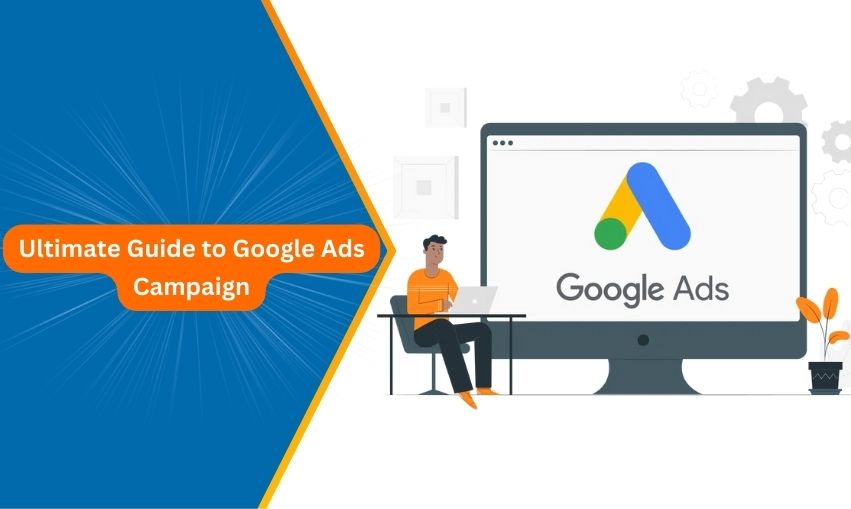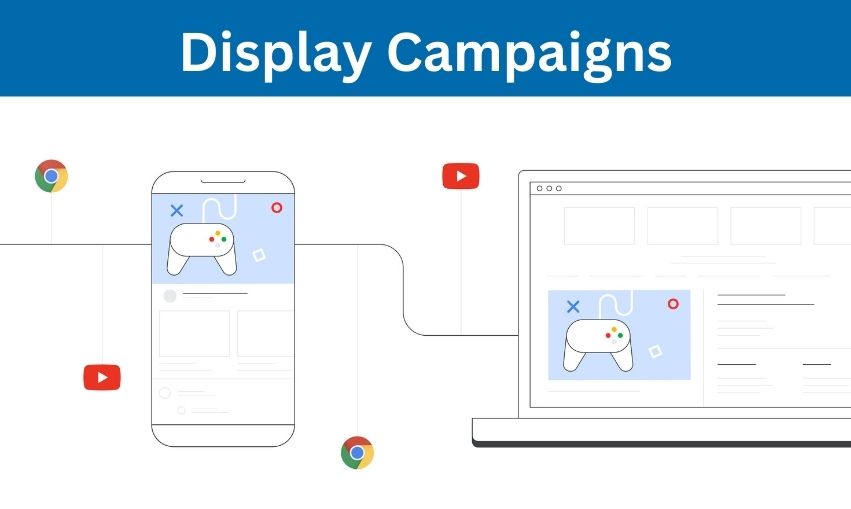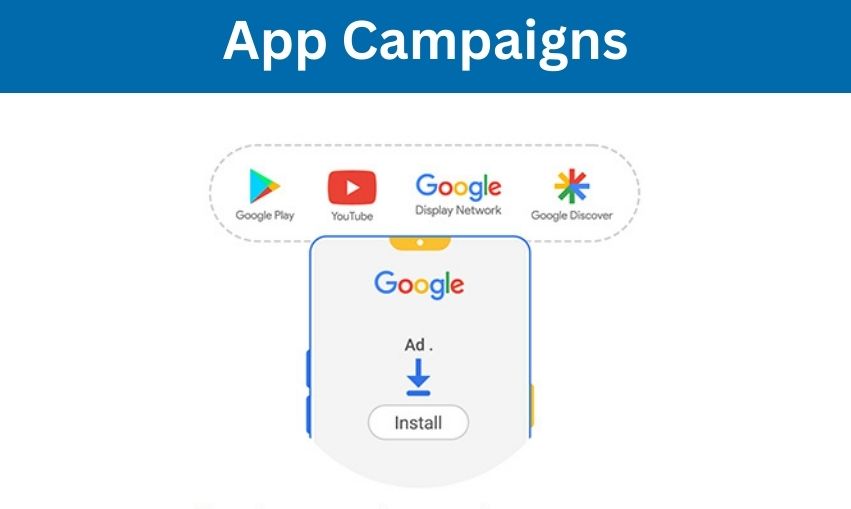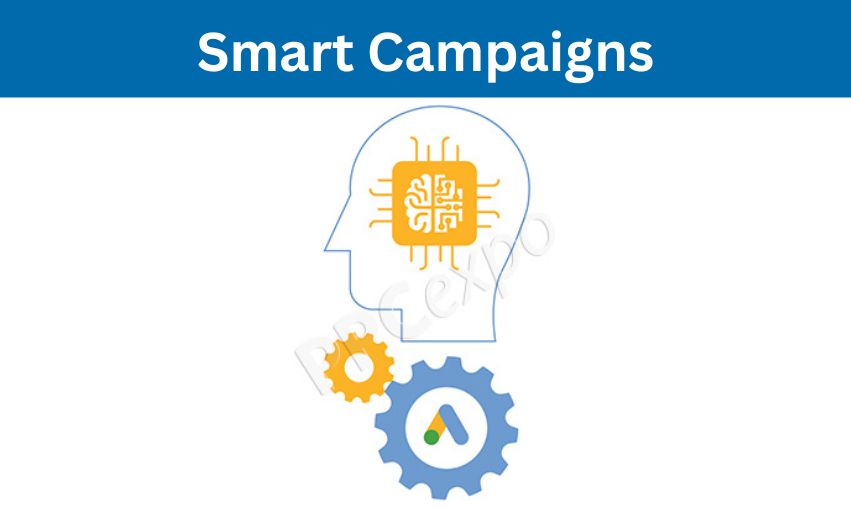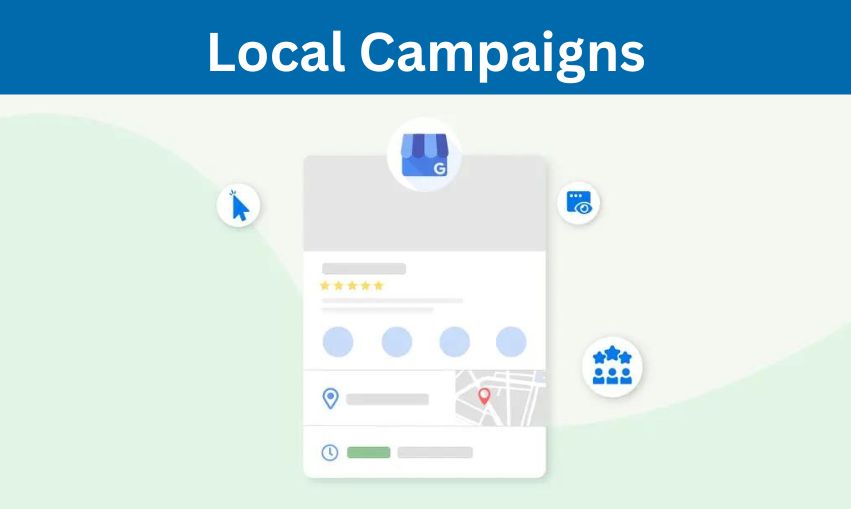Your users are everywhere – mobiles, tablets, desktops, and apps. They consume data in every form – Paid ads, Instagram Reels, YouTube videos, Emails, Blogs, etc. So, if you are doing regular text-based paid ads, you are missing out on a big chunk of users that you can target with the help of types of Google Ad campaigns.
As of 2023, Google dominates the SERP realm with an 81.95% market share, leaving behind competitors like Bing & Yahoo. This means there’s a user base of more than 5 million active advertisers per month who utilize Google Ads to connect with their target audience.
Google Ads, previously known as Google Adwords, offers a variety of campaign options, each designed to achieve specific marketing goals. Choosing the correct type of campaign is like selecting the right tool for the job. However, it’s essential to remember that with influence comes responsibility (especially when choosing the right campaign type!). By understanding your objectives and matching them with the campaign style, you can enhance your return on ad spend (ROAS) and witness a surge in conversions.
If you’re just starting out with Google Ads management services or aiming to improve your paid ad campaigns, this Google Ads guide offers advice and hands-on suggestions to boost your advertising endeavors. Let’s dive in!
You’ll get to know the following types of Google Ad Campaigns in this article:
1. Search Campaigns
2. Display Campaigns
3. Video Campaigns
4. Shopping Campaigns
5. App Campaigns
6. Smart Campaigns
7. Local Campaigns
8. Discovery Campaigns
9. Performance Max Campaign
1. Search Campaigns
Search campaigns are a type of Google Ads campaign crafted to showcase text ads on search engine results pages (SERPs). When users search for keywords related to your business, your ads are displayed either above or below the search results, making them highly visible to potential customers actively searching for products or services similar to yours. The main goal of search campaigns is to understand user intent and attract traffic to your website.
When to Utilize Search Campaigns
- Capturing High Intent Traffic: Users searching for keywords usually have a purpose, whether it’s gathering information, making a purchase, or looking for services.
- Driving Conversions: These campaigns excel at generating actions like sales, registrations, and inquiries due to the intent behind search queries.
- Boosting Brand Visibility: Showing up at the top of search results can significantly increase your brand’s visibility and credibility.

See How Our Experts Can Drive More Traffic to Your Website!
SEO: Boost your rankings and drive more organic traffic today!
Website Design/Development: Create a stunning website that converts visitors into customers.
Paid Media: Reach the right audience at the right time with expertly managed paid media.
Key Features and Advantages
- Targeted Reach: Search campaigns enable you to focus on keywords, ensuring your ads reach users who are actively seeking what you provide.
- Ad Extensions: Enhance your ads by adding details, like links to your website, callout messages, and specific highlights. This can boost the performance of your ads and increase the chances of users clicking on them.
- Performance Tracking: Monitor the effectiveness of your campaigns. Make adjustments using comprehensive reports and analytics.
- Flexible Budget Management: Set daily or monthly budgets. Only pay when someone clicks on your ad (PPC model), enabling control over your budget.
- Automation Tools: Use tools such as Google Ads Performance Planner to predict how changes in your budget could impact your campaigns and optimize them accordingly.
Effective Strategies for Creating Search Campaigns
- Keyword Exploration: Begin with research to identify keywords with strong intent for your business. Utilize resources like Google Keyword Planner for keyword discovery and assessment.
- Ad Content: Craft engaging ad content that incorporates keywords showcasing selling points (USPs) and includes a compelling call to action (CTA) tailored to user search intent.
- Landing Page Optimization: Ensure your landing pages align closely with the ad content and chosen keywords. A structured landing page featuring a CTA can significantly boost conversion rates. Incorporate ad extensions to offer details and increase the visibility and effectiveness of your ads.
- Bidding: Select a bidding strategy aligned with your campaign objectives. Options include CPC, enhanced CPC, target CPA, and target ROAS.
- Daily Checks: Regularly assess your campaign’s performance using Google Ads analytics. Based on performance data, adjust keywords, ad content, bids, and budgets to consistently enhance outcomes.
- Google Ads Performance Planner: Use the Google Ads Performance Planner tool to project how different budget levels will impact your campaigns. It offers insights and suggestions for optimizing your ad spending for performance.
2. Display Campaigns:
Display campaigns are a type of Google Ads strategy that utilizes appealing advertisements to connect with a broad audience across Google’s expansive Display network. This network comprises websites, blogs, and platforms owned by Google, such as YouTube and Gmail. In contrast to search campaigns that target users actively searching for keywords, display campaigns are designed to attract users’ attention. At the same time, they explore the internet, like watching videos or engaging with applications.
Types of Effective Display Ads
- Banner Advertisements are still or moving images strategically placed in spots on websites to grab users’ attention with visuals and messages.
- Video Advertisements: These are brief and captivating video clips that can be inserted into video content on platforms like YouTube or displayed as website ads.
- Adaptable Display Ads automatically resize, adjust their appearance, and change format to fit ad spaces, making them versatile and suitable for placements.
- Engaging Advertisements: These utilize user interaction through actions like swiping, tapping, or clicking, providing an immersive advertising experience.
Suggestions for Developing Successful Display Campaigns
- Know Your Audience: Use Google’s targeting features to identify your target audience based on their interests, demographics, and online activities. Understanding your audience enables you to customize your ads to match their preferences.
- Compelling Visuals: Invest in top-notch images and videos that grab attention. Use colors, legible fonts, and engaging visuals to ensure your ads stand out.
- Clear Messaging: Keep your ad copy concise and direct. Communicate your value proposition. Include a call to action (CTA) to prompt users to take the desired action.
- Optimization for Mobile Devices: Your display ads should be tailored to devices since a portion of internet traffic originates from mobile users.
- Experiment with A/B Testing: Try out versions of ads to discover what works best. Play around with images, headlines, and CTAs to enhance performance.
- Utilize Retargeting Techniques: Incorporate strategies to reconnect with users who have previously shown interest in your products or services. This approach can significantly boost conversion rates.
- Take Advantage of Amazon PPC Service: If you sell products on Amazon, consider incorporating Amazon’s PPC services into your display campaign strategy. With Amazon PPC advertising, you can showcase your products directly on the platform, reaching an audience of shoppers actively seeking to make purchases. By combining Google display campaigns with Amazon PPC, you can expand your reach.
3. Video Campaigns:
Video campaigns in Google Ads are a tool that uses video content to connect with audiences on platforms such as YouTube and the Google Display Network. These campaigns aim to grab viewers’ attention with captivating video ads, making them perfect for storytelling, building brand awareness, and boosting user engagement. With the rise in video consumption, incorporating video campaigns can greatly enhance your marketing strategy.
Varieties of Video Ads on Google
- TrueView Ads
- Non-Skippable In-Stream Ads
- Bumper Ads
-
- TrueView Ads: These are the most used type of video ad on YouTube and come in two forms: stream ads and discovery ads.
- In-Stream Ads: These ads play before, during, or after videos on YouTube, and viewers can skip them after 5 seconds. Advertisers only pay when viewers watch 30 seconds or interact with the ad.
- Discovery Ads: These ads appear alongside search results on YouTube or its homepage. They include a thumbnail image and text to prompt users to click and watch the video within the platform.
Non-Skippable In-Stream Ads
These ads are videos that must be watched before accessing the content. They typically run for 15 to 20 seconds and are priced based on the number of impressions (CPM). Non-skippable ads guarantee that your message is viewed in full, making them effective in delivering an impactful message.
Bumper Ads
Bumper ads are skippable video ads lasting up to 6 seconds. They aim to convey messages to viewers and are charged based on CPM. Bumper ads are beneficial for creating brand awareness and reaching an audience with a message.
Strategies for Developing Engaging Video Campaigns
- Know Your Audience: Customize your video content based on the preferences and interests of your target audience. Utilize demographic and behavioral information to shape your strategy.
- Storytelling: Craft a narrative that connects with audiences. Sharing stories can enhance the memorability and effectiveness of your advertisements.
- Keep it concise and captivating: Create content that grabs the user’s attention. For ads, ensure the message remains engaging throughout.
- CTA: Include a persuasive Call to Action (CTA) to direct viewers on their next steps, whether it’s visiting your website, subscribing to your channel, or making a purchase.
- Harness Social Media Management Services: Seamlessly integrate your video campaigns with social media management services to expand reach and engagement. Promote your video ads on platforms such as Facebook, Instagram, and Twitter to amplify their impact and drive traffic to your website or YouTube channel.
- Optimize for Mobile Devices: Ensure your videos are tailored for viewing since some YouTube traffic originates from mobile devices.
- Conduct A/B Testing: Experiment with versions of your video ads to determine the practical approach. Test durations, messages, and CTAs to enhance performance.
4. Shopping Campaigns
Shopping campaigns are Google Ads campaigns tailored for e-commerce enterprises aiming to promote their merchandise. These campaigns leverage product information vendors provide to generate advertisements in Google search results, the Google Shopping section, YouTube, and the Google Display Network. The ads associated with shopping campaigns present product details, such as images, prices, and seller identities within search results, making them particularly attractive to potential shoppers.
Functionality of Shopping Ads
Shopping ads operate by utilizing the product data sourced from your store and uploaded to the Google Merchant Center. This dataset encompasses product titles, descriptions, images, prices, and other pertinent characteristics. Google utilizes this data to align user search queries with your products and exhibits them as advertisements.
When a user looks up a product query, Google showcases shopping ads that align with the search intent. These ads may surface at the top of search result pages or within the Google Shopping segment. Clicking on a shopping ad directs users to the product page on the seller’s website, streamlining and expediting their path to making a purchase.
Steps for Creating Shopping Campaigns
-
- Establish a Google Merchant Center Account;
Register for a Google Merchant Center account and validate your website. Upload your product data feed with current information. - Connect Merchant Center with Google Ads;
Link your Google Merchant Center account to your Google Ads account to activate shopping campaigns. - Set Up a Shopping Campaign;
When setting up a campaign, go to the section for creating campaigns in Google Ads and click on “New Campaign.” Pick either “Sales” or “Leads” as your campaign objective and opt for “Shopping” as the campaign type. - Adjust Campaign Settings;
Select your campaign subtype. Opt for “Smart Shopping Campaign” for automated bidding and targeting or choose “Standard Shopping Campaign” for control over settings. Determine your budget and bidding approach. If you’re new to this, starting with a target ROAS (Return on Ad Spend) can be beneficial. - Organize Your Product Groups;
Categorize your products into groups based on categories, brands, or custom labels. This organization will help you manage bids and track performance effectively. - Enhance Your Product Feed;
Make sure that your product titles, descriptions, and images are optimized with keywords and high-quality visuals. Utilize Klaviyo email marketing to sync your product data with email campaigns. By integrating Klaviyo with your e-commerce platform, you can create tailored email campaigns based on user actions and shopping data to boost your marketing efforts. - Monitor and Make Adjustments;
Assess your campaign’s performance regularly in Google Ads. Leverage analytics to pinpoint performing products and adjust bids or product groupings. Update your product listings and advertising content to boost their relevance and effectiveness.
- Establish a Google Merchant Center Account;
By implementing these strategies, you can efficiently oversee marketing campaigns that attract visitors, boost revenue, and elevate the success of your online store.
5. App Campaigns
App campaigns are a type of Google Ads campaign tailor-made for promoting mobile apps across Google’s extensive network. These campaigns utilize machine learning to optimize ads and placements, simplifying the process for advertisers to boost app installations and engagement. App campaigns can showcase your advertisements on platforms such as Google Search, Google Play, YouTube, Google Display Network, and within applications.
Different Kinds of App Advertisements
-
Installation Advertisements
Installation ads are crafted to attract users to download and install your application. These ads are fine-tuned to target individuals who are likely to install your app based on their activity and preferences. Installation ads can be presented in formats including;
- Text Ads: Shown at the top of Google Search results and Google Play search results.
- Image Ads: Displayed across the Google Display Network and within apps.
- Video Ads: Played on YouTube and within video applications.
-
Engagement Advertisements
Engagement ads aim to rekindle interest among existing users, motivating them to interact with your app. These ads specifically target users who have already installed your app but may require some encouragement to use it again or explore its functionalities. Engagement advertisements can also show up in forms, such as;
- Ads within the App: Displayed to users while actively using applications.
- Push Notifications: Directly sent to users’ devices to encourage them to open your application.
- Video Advertisements: Utilized to exhibit new features or updates motivating users to revisit your application.
Suggestions for Enhancing App Campaigns
- Establish Clear Objectives: Clearly define the goals of your campaign, whether they involve driving installations or boosting user engagement.Having objectives is essential for gauging the success of your initiatives and adjusting your strategies accordingly.
- HD quality media: Invest in top-notch visuals like images and videos that effectively highlight your app’s features and advantages. Compelling creatives can significantly boost click-through rates and conversions.
- Universal App Campaigns (UAC): Use Universal App Campaigns (UAC) to automate the creation and placement of ads across Google’s network. Diversify your ad assets to provide Google with optimization options.
- Optimize app listing: Optimize your app listing on Google Play or the App Store by incorporating keywords, captivating descriptions, and high-quality visuals. An optimized listing can enhance your app’s visibility. Appeal to users.
- Adjust bids: Regularly monitor your campaign performance. Adjust bids based on user interactions and conversion data. Adhere to Google’s recommended bids to remain competitive in the market.
- Different Ad Media: Experiment with ad formats, such as text, image, and video, to identify which resonates best with your target audience.
- Optimization is a must: Use Google Analytics to monitor performance indicators, like installation rates, engagement rates, and return on ad spend (ROAS). Make adjustments to your campaigns using data analysis to enhance performance. By applying these strategies, you can improve your app promotion efforts, increase installations, and boost user engagement for success.
6. Smart Campaigns
Smart campaigns in Google Ads are specifically crafted to streamline advertising for businesses and newcomers to marketing. They use Google’s machine learning technology to automate a portion of the campaign management process, simplifying the setup and execution of effective ad campaigns. These campaigns are ideal for businesses aiming to boost website traffic, receive phone inquiries, and increase foot traffic without the need for hands-on management.
How Smart Campaigns Streamline Advertising?
Smart campaigns handle advertising components through automation;
- Ad Creation: Advertisers supply basic details about their business, such as its name, products or services offered, and ad content. Google then automatically generates ads and selects suitable formats and placements.
- Targeting: Through machine learning algorithms, Google focuses on the relevant audience based on user behavior, search history, and location data. This ensures that ads reach users who are interested in the business.
- Bidding: Smart campaigns employ bidding strategies to optimize ad spending and enhance return on investment (ROI). Google adjusts bids dynamically to meet advertisers’ objectives, whether maximizing clicks or conversions.
- Tracking Performance: Google offers straightforward performance summaries that showcase metrics, like clicks, impressions, and conversions, aiding advertisers in gauging the impact of their campaigns
Benefits and Drawbacks of Utilizing Smart Campaigns
Benefits:
- User-Friendly: Smart campaigns are crafted for ease of use, requiring minimal setup and management. This simplicity makes them an excellent fit for businesses and newcomers to advertising.
- Automated Optimization: Google’s machine learning continuously enhances ad performance by refining targeting, bidding strategies, and ad placements over time.
- Time Efficiency: Advertisers can focus on their business operations while Google handles the intricacies of ad management.
- Cost Efficiency: Automated bidding ensures the efficient use of ad spend, potentially reducing the cost per click (CPC) and cost per acquisition (CPA).
Drawbacks:
- Limited Control: Advertisers have restricted control over campaign aspects like targeting options, ad placements, and bidding strategies.
- Simplified Reporting: While the reports are easy to grasp, they may need more depth for advanced analysis and optimization.
- Dependency on Automation: Campaign success heavily relies on Google’s algorithms, which may only sometimes align perfectly with an advertiser’s business objectives.
Top Tips for Enhancing Smart Campaign Performance
- Ensure Accurate Business Details: Your business information, including name, products/services, and ad content, should be precise and complete.
- Optimize Your Site: Optimize your website for devices, speed, and clear calls to action to enhance user experience and boost conversion rates.
- Set Specific Objectives: Clearly define your campaign goals, whether for increasing website visits, calls, or store traffic. Defined goals help Google optimize campaigns effectively.
- Track Progress: Regularly check Google’s performance reports to assess metrics like clicks, impressions, and conversions for campaign success.
- Utilize Customer Feedback: Refine ad content and business details based on customer feedback and reviews. Positive reviews can boost the credibility and appeal of your ads.
- Include Quality Visuals: Whenever possible, use high-quality images and videos to make your ads more engaging and impactful.
- Stay Updated: Stay informed about Google Ads’ updates and recommended strategies to guarantee that you are utilizing the potential of smart campaigns.
By adhering to these recommended methods, you can optimize the efficiency of your campaigns, leading to outcomes for your business while also saving valuable time and energy.
7. Local Ads Campaigns
Local advertising initiatives refer to specialized Google Ads campaigns that increase foot traffic to stores and promote brick-and-mortar locations. These initiatives employ optimization techniques across Google platforms such as Search, Maps, YouTube, and the Display Network to help businesses attract more clientele to their storefronts. Leveraging machine learning capabilities, local advertising initiatives ensure that ads are presented to users who are highly likely to visit the advertiser’s site based on their search patterns, online behavior, and location information.
Significance for Local Businesses
The significance of advertising initiatives for neighborhood businesses lies in their ability to;
Drive In-Person Traffic: These initiatives encourage more foot traffic into stores by targeting individuals in proximity or actively seeking products and services.
Increase Visibility: Ads are strategically placed across Google channels, ensuring businesses reach customers at various touchpoints.
Boost Sales Performance: These initiatives can increase sales figures and revenue generation by drawing customers into stores.
Cultivate Community Engagement: Local advertising initiatives can help position a business as a convenient choice within the local community.
Why Do Local Ads Work for Brick and Mortar Businesses?
- Streamlined Ad Optimization: Powered by Google’s machine learning algorithms, ad delivery processes are fine-tuned for impact on store visits and conversions.
- Seen on various platforms: To engage users across devices, various ads are shown on Google Search, Google Maps, YouTube, and the Google Display Network.
- Location Tag: These ads can feature location details such as your address, contact number, business hours, and directions to make it convenient for potential customers to locate and contact you.
- Performance Reporting: Detailed reports offer insights into performance metrics like store visits, clicks, and impressions to help you assess the success of your campaigns.
- GMB Integration: Local campaigns use data from your Google My Business profile to ensure that your ads display accurate and current information.
Here are some tips to boost your local business through local ad campaigns;
- Make it easy for customers to find you by using location extensions that show your address, phone number, and hours.
- Attract customers by promoting your ads’ deals, discounts, and events.
- Use high-quality images and videos in your ads to make them more appealing and engaging.
- Keep an eye on your campaign performance with Google Ads and Google My Business insights. Make adjustments based on the data.
- Connect with Klaviyo email marketing to send personalized emails to customers who have interacted with your store or ads.
- Encourage customers to leave reviews to build trust and credibility for your business.
- Encourage customers to share their experiences on your Google My Business profile and respond to their reviews to demonstrate that you appreciate their feedback.
- Try out versions of ads by testing ad copies, images, and promotions to see which resonates best with your target audience. Conducting A/B tests can help you determine the elements of your ads.
- Incorporate local events into your campaigns by aligning them with holidays, events, and seasons to make your advertisements more relevant and timely. This approach can attract the attention of users who are actively searching for related products and services.
By integrating these tactics, you can enhance the performance of your campaigns, driving visitors to your store while bolstering your presence in the local business community.
8. Discovery Campaign
Discovery initiatives are a form of Google Ads campaign intended to connect with customers while they explore content they enjoy on various Google platforms. These advertisements appear in locations such as the YouTube Home and Watch Next sections, the Gmail Promotions and Social tabs, and the Google Discover feed. Utilizing Google’s machine learning capabilities, Discovery initiatives present ads to individuals who have displayed an interest in products or services similar to your offerings, facilitating the capture of their attention and fostering interaction.
When to Opt for Discovery Campaigns?
- Building Brand Awareness: Utilize discovery campaigns to introduce your brand to an audience, especially when launching a product or entering a new market.
- Promoting Products: Showcase products or services to users interested in offerings, prompting consideration and conversions.
- Engaging Content: Prompt users to interact with your content, such as blog posts, videos, or special deals, enhancing the time spent with your brand.
- Retargeting: Reconnect with website visitors or app users by offering content and deals to entice them to desired actions.
Strategies for Successful Discovery Campaigns
- Opt for Quality Visuals: Invest in captivating images and videos that align with your message. Visual appeal plays a role in grabbing user attention within discovery ads.
- Craft Compelling Titles and Descriptions: Create concise yet engaging headlines and descriptions that convey your value proposition and motivate users to act. Utilize Google’s targeting options by using custom intent audiences, in-market audiences, and remarketing lists to connect with suitable users.
- Optimize Ads: Make sure your ads are optimized for devices since many discovery ad views come from users.
- Test ad formats: Ensure they are responsive on various devices.
- A/B Testing: Experiment with ad creatives, headlines, and calls to action through A/B testing to determine what resonates best with your audience. Continuously refine your approach based on the test results.
- Encourage interaction and conversions: Regularly monitor the performance of your campaigns using Google Ads reports. Focus on metrics like click-through rates (CTR) conversions and cost per acquisition (CPA) to pinpoint areas that need improvement.
- Use carousel ads: To showcase products or tell a story, consider using carousel ads that feature a series of images or videos. This format allows you to provide context and detail, elevating user engagement levels.
- Brand it well: Ensure that your ads align with your brand identity in terms of visuals and messaging. Consistency in colors, fonts, and tone helps establish brand recognition and credibility.
By implementing these strategies, you can create discovery campaigns that appeal to a relevant audience, boost engagement levels, and accomplish your marketing objectives.
9. Performance Max Campaigns
Performance Max campaigns represent an approach to Google Ads campaigns that focuses on achieving goals. They empower advertisers to manage all their Google Ads inventory through a campaign. These campaigns aim to enhance performance across advertising platforms offered by Google, such as YouTube, Display, Search, Discover, Gmail, and Maps. By harnessing Google’s machine learning algorithms, Performance, Max ensures that your ads are displayed to the audience at the moment to meet your marketing objectives effectively.
Advantages of Performance Max:
- Extensive Coverage: Performance Max campaigns span all of Google’s advertising channels, providing reach and visibility throughout the Google ecosystem.
- Automatic Optimization: Google’s machine learning capabilities optimize your campaigns through real-time data analysis for conversions and goal achievement.
- Unified Reporting: Performance Max offers reporting across all channels, simplifying the assessment of campaign performance and facilitating data-driven decision-making.
- Improved Results: Leveraging machine learning technology enables Performance Max campaigns to deliver higher conversion rates and ROI than traditional campaign approaches.
- Simplified Management: With Performance Max, you can efficiently manage your advertising campaigns across platforms through a campaign, simplifying the process and saving time.
How It Stands Out from Campaign Types?
- Unified Approach: Unlike campaign types focusing on individual channels, like Search or Display ads, Performance Max campaigns cover all Google Ads inventory, offering a comprehensive advertising approach.
- Goal-Oriented: Performance Max campaigns are designed around marketing objectives such as generation, online sales, or in-store visits, utilizing machine learning to optimize towards these goals.
- Automation: While other campaign types may have some automation features, performance Max campaigns heavily rely on Google’s advanced machine learning algorithms for targeting, bidding, and ad placements to provide advertisers with a hands-off experience.
- Creative Asset Usage: Performance Max campaigns leverage assets (text, images, videos) provided by the advertiser to generate and test different ad combinations automatically.
Strategies for Maximizing Performance Max Campaigns
- Establish Clear Objectives: Define measurable goals for your performance Max campaign, such as boosting sales, generating leads, or driving store visits. Having objectives assists Google’s algorithms in optimizing your campaign.
- Good-quality media: Ensure you provide a range of top-notch creative materials, including text, images, and videos. The more assets you offer, the better Google can experiment with ad combinations to determine the most effective ones.
- Utilize audience signals: Although Performance Max campaigns are highly automated, you can influence the machine learning algorithms by providing audience signals. Use your data, customer lists, and demographic insights to assist Google in targeting users.
- Use past data: Use past performance data from your campaigns to shape your performance Max strategy. Campaign insights can help you understand which messages and creatives resonate with your target audience.
- Daily analysis: Regularly monitor your campaign’s performance using Google Ads reporting tools. Focus on metrics like conversions, cost per acquisition (CPA), and return on ad spend (ROAS). Use these findings to make adjustments and optimizations.
- Set Bid Strategy: Experiment with bidding strategies such as Maximize Conversions, Target CPA, or Target ROAS to determine which best aligns with your objectives.
- Emphasize Data Accuracy: Ensure your conversion tracking is configured accurately and that you provide high-quality data for Google Ads. Precise data enables Google’s machine-learning algorithms to optimize
- Experiment and Refine: Continuously try out content, audience insights, and bidding tactics. Employ A/B testing to identify the strategies and refine your approach based on the results to enhance campaign performance.
- Stay Updated: Stay informed about Google Ads updates and industry developments to stay abreast of the features and recommended practices for Performance Max campaigns. This enables you to utilize tools and methods to enhance the effectiveness of your campaign.
Adhering to these approaches will allow you to effectively utilize Performance Max campaigns to accomplish your marketing goals, enhance performance, and maximize your return on investment.
Summarising & Conclusion:
Google Ads provides a range of campaign options to cater to marketing objectives;
- Search Campaigns: Attract users who are actively seeking information with text ads.
- Display Campaigns: Connect with an audience through visually appealing ads.
- Video Campaigns: Engage your audience with captivating video content.
- Shopping Campaigns: Showcase products using visually rich ads.
- App Campaigns: Encourage app installations and user interaction.
- Smart Campaigns: Simplify advertising through automated solutions.
- Local Ad Campaigns: Drive store visits with location-based advertisements.
- Discovery Campaigns: Reach users while they explore their content.
- Performance Max Campaigns: Optimize performance across all Google platforms.
Select the campaign type and align it with your specific objectives, such as driving traffic, increasing sales, or enhancing brand visibility.
Key recommendations from Icecube Digital for sure-shot success;
- Establish objectives
- Invest in quality materials
- Utilize data-driven insights
- Continuously. Refine strategies
- Make use of automation tools
- Integrate campaigns across marketing channels
Utilizing these campaign options and refining your strategies can boost your advertising endeavors and achieve outstanding outcomes. Contact Icecube Digital, a marketing agency, to elevate your online presence and drive substantial growth.
Icecube Digital’s knowledge and creative approaches will help you navigate the intricacies of Google Ads and optimize your investment returns. Email us today!