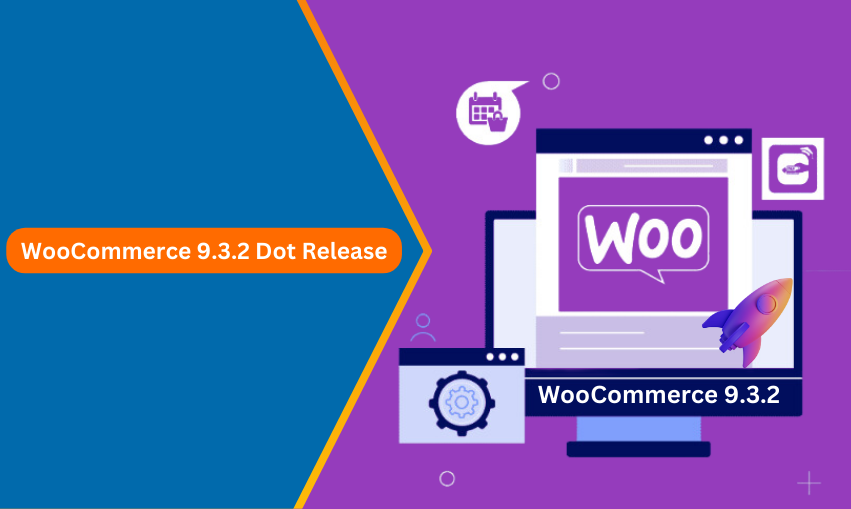The Woocomerce sky never remains the same; it keeps changing and therefore for some who wish to remain relevant, they have to be current in the latest releases. Version 9.3.2 of Woocommerce was made public on September 18, 2024, and is an upgrade to the previous version 9.3. However, this is not a major upgrade but more of an understanding of the clues that all merchants and developers will need to ensure the running of a safe, fast, and responsible online selling site.
This guide provides a technically focused exploration of WooCommerce 9.3.2, delving into the specifics of its enhancements, while also covering the significant additions brought by versions 9.3 and 9.3.1. We will also learn in this section what we will see during the next release, which is WooCommerce 9.4.
WooCommerce: The Undisputed eCommerce Powerhouse
Market Dominance: WooCommerce powers more than 7.8+ million online stores, further establishing itself as the most popular e-commerce platform in the world. (Source: BuiltWith)
Mobile-First Commerce: As per new developments, global e-commerce sales are expected to reach roughly around $710 Billion by 2025. (Source: Statista). As this trend especially in developing countries prevails, there emerges a need for a mobile platform such as Woocommerce.

See How Our Experts Can Drive More Traffic to Your Website!
SEO: Boost your rankings and drive more organic traffic today!
Website Design/Development: Create a stunning website that converts visitors into customers.
Paid Media: Reach the right audience at the right time with expertly managed paid media.
What’s New in WooCommerce 9.3.2: Under the Hood Improvements
This dot release is all about enhancing the core foundation of the platform. There are not several bells and whistles of new features as with the main releases but such releases are quite essential for keeping the online store secure, working, and reliable.
- Security Hardening: WooCommerce 9.3.2 selected the apparent flow of vulnerabilities in the system and rectified them, preventing exposures when processing customer data or payments. While a customer security aspect is targeted all the vulnerability specifics remain obscure. However, these patches improve the defense of WooCommerce against environmental risks.
- Performance Optimizations: No one wants a dinosaur of a shopping site with outdated templates. This release takes into consideration software code embedded in various images to be quite speedy in the viewing of different web pages, a very important parameter for lowering bounce-backs and enhancing conversion levels.
- Targeted Bug Fixes: Version 9.3.2’s improvement grows out of the veritable of bugs remaining after some of the previous releases. However, with regards to sure operations stability of the platform and experience for both customers and merchants, it suffices a few bugs to be eradicated out of the system. This close bug squashing is indicative of the level of polish being worked on to the woo commerce and earnest aspirations of streamlining the economics of e-commerce.
Download WooCommerce 9.3.2: ZIP File
Looking Back: Key Features Introduced in WooCommerce 9.3 and 9.3.1
WooCommerce 9.3:
- Granular Product Visibility: Merchants were able to manage correlated features more efficiently regarding product visibility or, for example, displaying products depending on the customer group, purchase history, membership, or other requirements. This level allows for individual customers and products bringing opportunities to sell a wider array of products targeted to specific groups.
- Enhanced Product Filtering: In its enhancements, WooCommerce 9.3 also worked on the product filtering features of the system enabling customers to source the commodities that they wish to purchase more easily. Better filtering leads to improved shopping experience hence increasing conversion rates.
- Streamlined Checkout Flow: Checkout is one of the most important conversion processes, whilst any form of friction at checkout will result in cart abandonment. In this regard, WooCommerce 9.3 implemented changes aimed at improving the clarity and speed of movement at the checkout thus minimizing cart abandonment.
- Developer-Centric Enhancements: Finally, WooCommerce continues strengthening the developer ecosystem. This release contained API changes and developer tools updates for this purpose, so developers could make extensions and integrations with WooCommerce more easily.
WooCommerce 9.3.1:
- Mission-Critical Bug Fixes: This release dealt with the most concerning bugs recorded in the 9.3 release to have a reliable platform for merchants. Tackling these concerns promptly communicates WooCommerce’s effort towards creating a good user environment for all its customers.
- Security Reinforcements: Besides some bug fixes, WooCommerce 9.3.1 came with security upgrades that reinforced the security of the platform to eliminate further vulnerability to threats and protect the sensitive content more.
Official WooCommerce Release Notes:
For detailed insights into each release, refer to the official WooCommerce release notes:
Updating to WooCommerce 9.3.2: A Step-by-Step Guide
The Golden Rule: Back Up Your Store!
Never (ever!) update your WooCommerce store without creating a full backup of both your website’s files and database. If there are any unforeseen complications, you’ll be grateful for that safety net.
Automatic Update:
- Access Your WordPress Dashboard: Go to yourwebsite.com/wp-admin and log in.
- Navigate to Updates: In the left-hand menu, click “Dashboard,” then “Updates.”
- Find the WooCommerce Update: You should see the WooCommerce 9.3.2 update listed.
- Click “Update Now”: WordPress handles the update process, which typically takes a few minutes.
- Thorough Testing: Once the update is complete, meticulously test all aspects of your store—product pages, checkout, payment gateways, shipping methods, and any custom functionality—to ensure everything is functioning correctly.
Manual Update (for Advanced Users):
- Download WooCommerce 9.3.2: Download the latest version from the official WooCommerce website.
- Back-Up, Again: Seriously, don’t skip the backup.
- Access Your Website Files: Use an FTP client (like FileZilla) or your hosting control panel’s file manager.
- Upload and Replace: Upload the contents of the WooCommerce 9.3.2 ZIP file to your website’s /wp-content/plugins/ directory, replacing the existing WooCommerce files.
- Reactivate (If Needed): Return to your WordPress Dashboard, go to “Plugins,” and if WooCommerce is not automatically activated, click “Activate” under the WooCommerce plugin.
- Test, Test, Test: As with the automatic update, rigorously test all functionalities to confirm everything is working smoothly.
WooCommerce 9.4: Release date
Mark your calendars! WooCommerce 9.4 is expected to be released on the 21st of October 2024. This release will contain database changes, hence proper planning and testing of the release items will be necessary. Stay tuned for more details as we approach the release date!
Need Expert Guidance? Hire Icecube Digital’s WooCommerce Developers!
It can be challenging and traumatic to operate a WooCommerce store, especially a complicated one. In case you require help with performing updates, customizations, security audits, performance enhancement, or just the latest functionalities of WooCommerce, you must look for professional assistance.
Partnering with a WooCommerce Development Agency or hiring experienced WooCommerce Developers can save you time, minimize risks, and ensure your online store is running at peak performance.
Contact Icecube Digital:
At Icecube Digital, our experts help you navigate updates, build custom functionalities, optimize your store for conversions, and take your eCommerce business to the next level. Get in touch today for a free consultation.