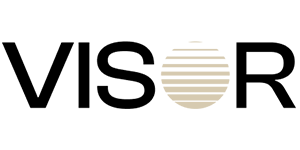Introduction to Shopify Store Maintenance
Shopify website maintenance keeps your store running at its best. It involves regularly updating themes, fixing plugins, and ensuring payment systems work without a hitch. Sometimes it’s about speeding up your site, other times it’s about fixing bugs or security issues. When maintenance is consistent, problems don’t build up, and your store remains smooth and efficient. This ongoing care ensures your site stays ready for customers and helps prevent downtime. By staying on top of these tasks, you can focus on growing your business, confident that your Shopify store is always performing well.
Shopify Maintenance Mode: How Does it Work?
Shopify Maintenance Mode is a feature that allows you to temporarily take your store offline while you make updates or changes. During this time, visitors will see a custom maintenance page instead of your live store. This feature is useful when performing tasks like theme updates, plugin installations, or fixing bugs. It helps prevent disruptions in the user experience while you work on improving your store behind the scenes. Once your updates are complete, you can quickly switch your store back to live mode, ensuring minimal downtime and a smooth transition for your customers.
Key Components of Shopify Maintenance
The key components of Shopify maintenance cover several crucial aspects to ensure your store operates smoothly and remains secure. Regular theme updates are essential to improve performance and integrate new features. Keeping apps and plugins up to date is another critical element to avoid compatibility issues and security vulnerabilities.
Another major component is security monitoring, which helps detect and address potential threats before they affect your store. Backing up data regularly is also important to protect your information in case of technical problems. Performance optimization, such as improving site speed and reducing load times, ensures a better user experience.
Payment gateway maintenance is another key aspect, ensuring that transactions process smoothly without interruptions. Lastly, routine checks on SEO settings and store analytics help maintain search engine visibility and monitor performance metrics. These components together keep your Shopify store running efficiently, minimizing downtime, and providing a seamless shopping experience for customers.
Development vs. Maintenance: What’s the Difference?
Development focuses on building and launching your Shopify store, while maintenance is about ensuring its ongoing success. Development is the initial creation, while Shopify maintenance services involve regular updates, bug fixes, and performance enhancements. After the store is live, maintenance ensures everything continues to run smoothly. Both are essential for the long-term health of your eCommerce business, with development laying the foundation and maintenance keeping it strong.
Shopify Store Maintenance Best Practices
-
Regular Software Updates
Regularly updating your Shopify store's software, including themes and apps, is crucial to maintaining performance, fixing bugs, and ensuring compatibility with new features. Timely updates prevent issues that could disrupt the functionality of your store.
-
Site Security and Protection
Ensuring site security is essential for protecting customer data and preventing cyberattacks. Implement SSL certificates, monitor security logs, and use two-factor authentication to safeguard sensitive information and maintain a secure shopping environment.
-
Content Management and Updates
Keeping your store's content fresh and relevant is vital for engagement. Regularly update product descriptions, images, and blogs to ensure they align with current trends and customer expectations, driving better interaction and conversions.
-
SEO Monitoring
Monitoring SEO ensures that your store maintains visibility in search engine rankings. Regularly review and update meta tags, keywords, and product descriptions to keep up with changes in search algorithms and improve organic traffic.
-
Hosting Services
Reliable hosting is key to ensuring your store is always accessible to customers. Regularly review your hosting plan to ensure it meets your store’s needs in terms of traffic, storage, and performance without causing downtime.
-
Third-Party Integrations
Third-party apps and integrations help extend your store’s functionality, but they need regular updates and monitoring to prevent compatibility issues. Ensure they work smoothly with your Shopify store to maintain a seamless experience.
-
Performance Optimization
Optimizing your site’s speed and load times is essential for a positive customer experience. Regularly check for slow-loading pages, compress images, and optimize code to keep your store running quickly and efficiently.
-
Compliance with Regulations
Staying compliant with privacy laws, tax regulations, and accessibility standards is essential. Regularly review and update your store’s policies to align with current regulations, protecting your business from legal issues and ensuring customer trust.
Post-Launch Development Support
The work doesn’t stop after the store goes live. Post-launch development support is critical for keeping your Shopify store running at its best. This involves ongoing maintenance, security updates, and feature enhancements. Our Shopify maintenance services ensure that your store evolves with your business, with regular support to address new needs, add features, and fix any issues that might arise. This ongoing support is essential for sustaining your store’s success in a competitive market.

 Paul Wehrle, President
Paul Wehrle, President Rated 4.9/5 stars on GoodFirms
Rated 4.9/5 stars on GoodFirms